반업주부의 일상 배움사
Vite + React + TypeScript + Tailwind 본문
반응형
[ 설치 ]
$ yarn create vite vite_test --template react-ts
$ cd vite_test
$ yarn add -D tailwindcss postcss autoprefixer
$ npx tailwindcss init
$ touch postcss.config.cjs
$ echo 'module.exports = { plugins: { tailwindcss: {}, autoprefixer: {}, } }' > ./postcss.config.cjs
$ yarn dev
[ 수정 ]
tailwind.config.cjs
/** @type {import('tailwindcss').Config} */
module.exports = {
content: ['./src/**/*.{html,tsx}'],
theme: {
extend: {},
},
plugins: [],
};
src/App.css
@tailwind base;
@tailwind components;
@tailwind utilities;
src/App.tsx
import './App.css';
function App() {
function onClick() {
alert('Hello World!');
}
return (
<div className="flex h-screen w-screen justify-center items-center">
<button
className="bg-blue-500 hover:bg-blue-600 text-white font-bold py-2 px-4 rounded mt-4"
onClick={onClick}
>
Click!
</button>
</div>
);
}
export default App;
[ 결과 ]
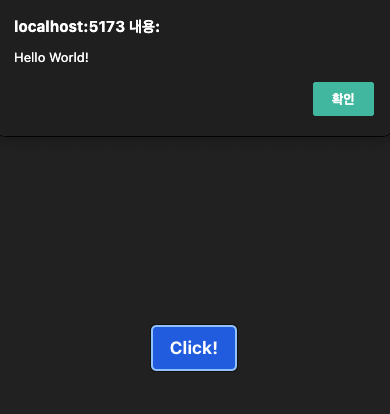
2023.02.06 - [IT 인터넷/React Native & JS] - React를 ChatGPT에게 배우다.
React를 ChatGPT에게 배우다.
[ 설치 ] React를 설치하려면 다음 단계를 따라주세요: Node.js와 npm을 설치하세요. (https://nodejs.org) 명령 프롬프트 또는 터미널에서 다음 명령어를 실행하세요: 'npx create-react-app my-app' (my-app은 원하는
banjubu.tistory.com
반응형
LIST
'IT 인터넷 > React Native & JS' 카테고리의 다른 글
| React를 ChatGPT에게 배우다. (0) | 2023.02.06 |
|---|---|
| Vite 에서 process.env 를 사용하려면... (0) | 2022.08.10 |
| [React Native] 타일형 버튼 세트 구현하기 (0) | 2021.07.24 |
| [React.js] 반복문으로 객체 생성하기 :: v-for of Vue.js (0) | 2021.07.19 |
| [React.js] useMemo와 useEffect (0) | 2021.07.19 |
Comments

